SPONSORED
Are you Looking at Updating Your Computer? Wait! Why You Should Take Care Of A Couple Of Things First
Mar 27, 2020, 3:15 PM

Photo: Getty Images
 This article about updating your computer is sponsored by PC Laptops. Visit PC Laptops today for free virus and malware scan because PC Laptops really loves you.
This article about updating your computer is sponsored by PC Laptops. Visit PC Laptops today for free virus and malware scan because PC Laptops really loves you.
Are you still running Windows 7 or even Windows XP? You may be finding yourself in a bad place. Windows 7 and Windows XP support has been pulled by Microsoft. But most PC’s should be able to update to newer versions free of charge. Hold on though! You should take care of a couple of things first before updating your computer.
Backup Your PC

Photo: Getty Images
If you haven’t backed up your PC at all, well, now is a great time to start. XP and Windows 7 both have different ways to back up data. Check here for the way to do it on XP. And check here for the way to do it on Windows 7. You’ll need to have an extra hard drive with enough space to accommodate the contents of your computer. We’ll get into that more in a little bit.
Check Your Storage

Photo: Getty Images
The amount of internal storage you’ve used is going to determine the amount of storage you’re going to need for your hard drive. You’ll want to have more space than the hard drive in your computer itself. You also want to check how much RAM storage you have. If you are upgrading from XP the minimum requirement was 64 MB of RAM. If you have more, you’ll either want to install more. Or, worst-case scenario, upgrade to a newer computer.
Scan Your Computer
Before making any upgrade to an older computer, you’ll want to do a full virus and malware scan of your computer. You can do this at home, but it’s better to have a professional scan your computer. Because XP and Windows 7 are older, your security features are obsolete which can leave your PC is at risk. The folks at PC Laptops offer a FREE scan for viruses and malware in your computer.