SPONSORED
5 Nasty Types of Computer Malware and Examples | Everything You Need to Know to Keep Your Computer and Family Safe
Aug 19, 2022, 9:44 AM

Photo: Adobe Stock
This article about types of computer malware and examples is sponsored by PC Laptops. Visit them today for free virus and malware scans because PC Laptops really loves you.
Computer malware refers to malicious software that can infect and damage PCs. There are many types of computer malware. Here are 5 different types of computer malware and examples that could potentially infect your computer.
Types of Computer Malware and Examples

Photo: Adobe Stock
We break down some of the most common types of malware including adware, spyware, trojan horses and worms, viruses, and ransomware.
Adware
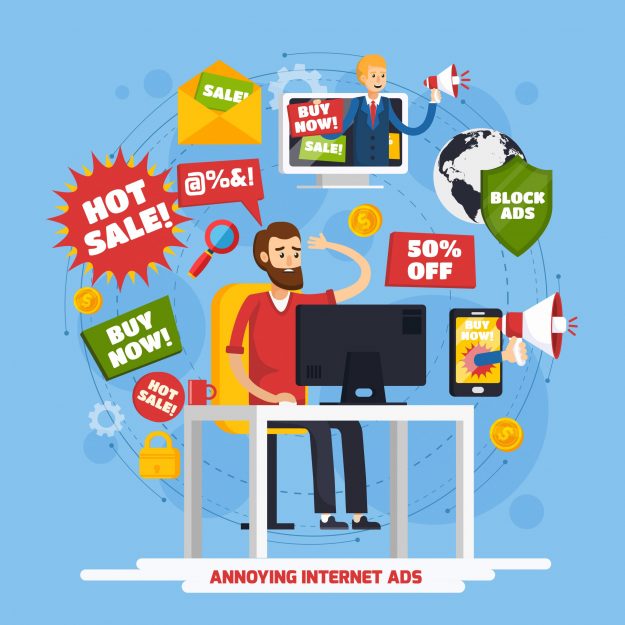
Photo: Adobe Stock
Adware is a type of computer malware that is designed to generate revenue for the author by displaying advertisements. It can be installed on a computer in a number of ways, including through drive-by downloads or when the user clicks on a malicious link. Once installed, the adware will typically begin displaying advertisements on the user’s desktop, in their web browser, or in other applications. Some adware will also track the user’s web browsing activity and send this data to third-party advertisers.
Spyware

Photo: Adobe Stock
Spyware is a specific type of malware that is designed to covertly collect information about the user or their computer. One of the most common ways spyware is installed on a computer is through infected email attachments or by clicking on malicious links. Once installed, spyware can track everything the user does online, including their web browsing history, passwords, and credit card numbers. It can also collect personal information like addresses and phone numbers. In addition to collecting information, spyware can also be used to install other types of malware on the computer or even take control of it.
Trojan horses and Worms

Photo: Adobe Stock
Trojan horses and worms are two types of computer malware. A Trojan horse is a type of malware that appears to be something else, such as a software program or file, but is actually a virus. A worm is a type of malware that can self-replicate and spread to other computers. For example, the Conficker worm infected millions of computers in 2009.
Viruses

Photo: Adobe Stock
Computer viruses are a type of malware that can infect your computer and cause all sorts of problems. There are many different types of computer viruses, and they can do everything from deleting your files to locking you out of your computer. Some viruses are even designed to steal your personal information.
One of the most famous examples of a computer virus is the Melissa virus. In 1999, Melissa caused widespread damage. It infected millions of computers and cost companies billions of dollars in damages.
Ransomware

Photo: Adobe Stock
One common type of virus is the ransomware virus. This virus locks your computer and displays a message demanding money in order to unlock it. Another common type of virus is the Trojan horse virus. This virus disguises itself as a harmless program, but when you run it, it causes damage to your computer. The WannaCry attack in May 2017, infected hundreds of thousands of computers in over 150 countries.
Get a Full Virus and Malware Scan on Your Computer – For Free

Photo: Adobe Stock
Get a free virus and malware scan by the professionals at PC Laptops. They have years of experience and know the latest and worst viruses. Let them help you get your computer back in working shape safely and protect your PC for the future. And FREE! The people at PC Laptops just want you to get back to all the amazing stuff you can do on your computer.
Related articles:
- The Best Home Office Safety: Ways You Can Keep Your Computer Safe While You’re Working Remotely
- Cyber Security Work From Home: Tips to Help Your Digital Security While Your Work From Home
- How You Can Easily and Affordably Improve Your Zoom Video Quality | 4 Tips for Making Your Zoom Audio And Video Better






