SPONSORED
Do You Need a New Computer or Can You Tune Yours Up: 3 Simple Ways You Can Upgrade Your Old Computer
Dec 20, 2019, 12:39 PM

Photo: Getty Images
 This article about how to upgrade your old computer is sponsored by PC Laptops. Visit PC Laptops today for free virus and malware scan because PC Laptops really loves you.
This article about how to upgrade your old computer is sponsored by PC Laptops. Visit PC Laptops today for free virus and malware scan because PC Laptops really loves you.
Computers are a popular gift around the holidays. But maybe you just can’t afford a new one this year. With a few simple steps, you can make your current computer work as fast as a new one. Here are 3 simple ways to upgrade your old computer.
RAM
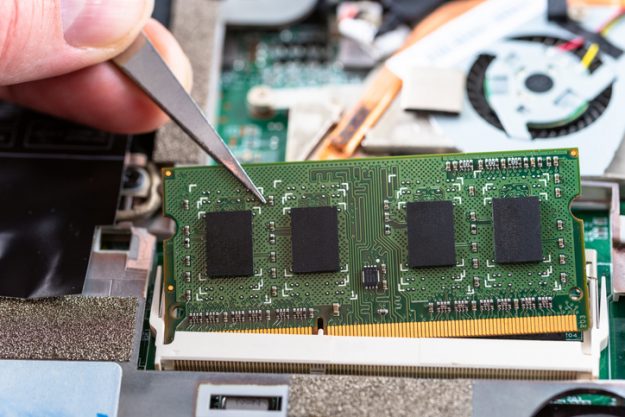
Photo: Getty Images
RAM is easily the most affordable and simple way to upgrade your computer. Depending on your computer, for less than $100 you can upgrade your RAM quickly and easily. 16GB is the benchmark for most computers right now, but your computer might be able to support much more than that. And the higher the number, the faster your computer will run. You’ll want to do some research here though. You need to pair the right type of RAM to the processor in your computer. Some of this may be a little confusing to you, and if so, here’s a handy guide.
Storage

Photo: Getty Images
Next up, try replacing your internal hard drive with a brand new SSD, or solid-state hard drive. Solid-state hard drives speed up a computer because there are no moving parts. Basically, they act like a big thumb drive inside your computer. Expect to see faster boot times, and all-around better performance. The downside of this option is that solid-state drives are a little more expensive for the same amount of storage as your old optical drive. But an SSD is still hundreds, even thousands cheaper than buying a whole new computer.
Graphics Card

Photo: Getty Images
A new graphics card can also bring new life to your computer. This is especially true if you are doing gaming or doing video or photo production on your current computer. A beefed-up graphics card reserves more room for graphics processing to be done on the card itself, and not making the CPU take the brunt of the processing. Altogether, this will make your graphics-intensive applications run way more smoothly.
Still Have Questions?
If you still have questions about any of the above replacements, the guys at PC Laptops have your back and can answer any questions you may have. Make sure you get a full free virus and malware scan from PC Laptops.






